Something went wrong! How can I solve this problem?
How do I get a photo without a watermark?
How to use the site, you can find out in this article.
What to do when a photo in a document is cropped?
When a photo is cropped on a document, as shown in the image, it means that the lower part of the photo is not enough to completely fill the space.
1. Try uploading another photo taken up to the chest with shoulders.
2. If you know how to use Photoshop, finish the lower part of the photo and try again.
Errors that may occur when creating a document
1. The "Generate" button is not active.
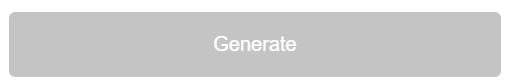
-Not all data was entered in the fields. Go back to the previous steps and make sure that all required fields are filled in.
-Make sure that all the fields are filled in correctly, according to the prompts on the site.
2. Specify the correct date format in the field, which is indicated in the hint.
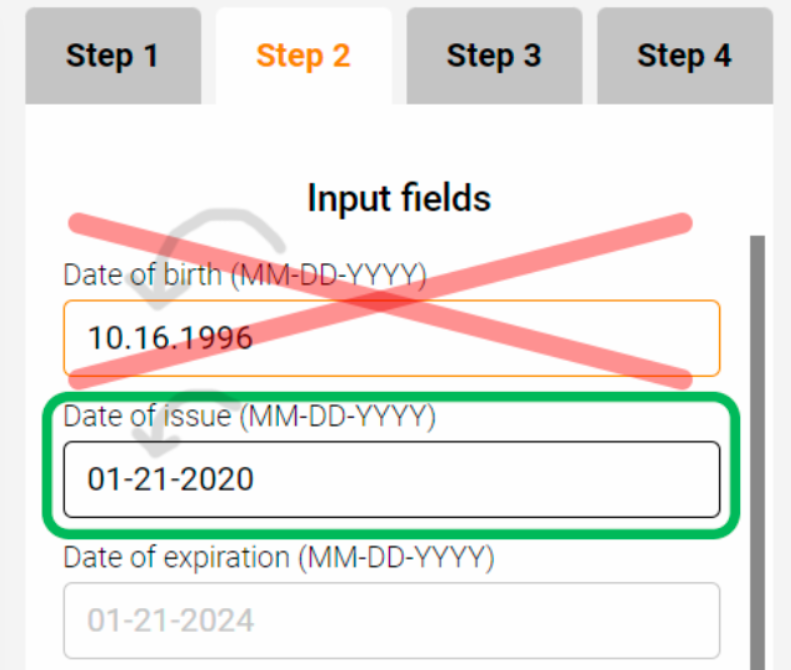
3. Error "Please wait 20-30 seconds. Server is restarting"
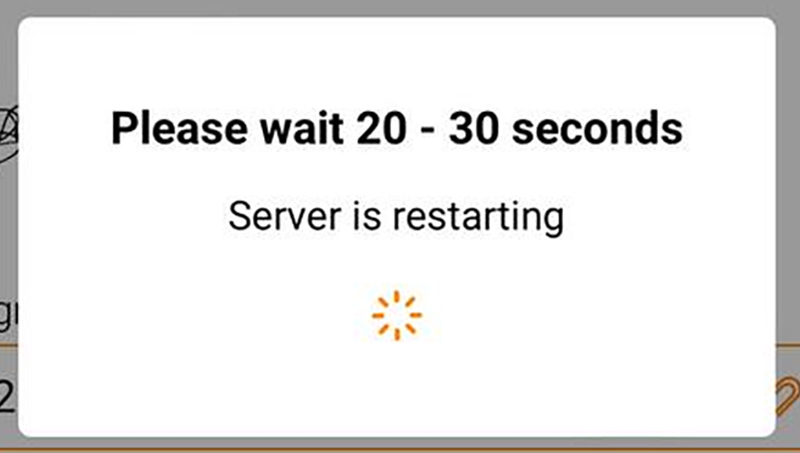
-When such an error occurs, write to support in Telegram @veriftools_support
4. The finished document has pixels
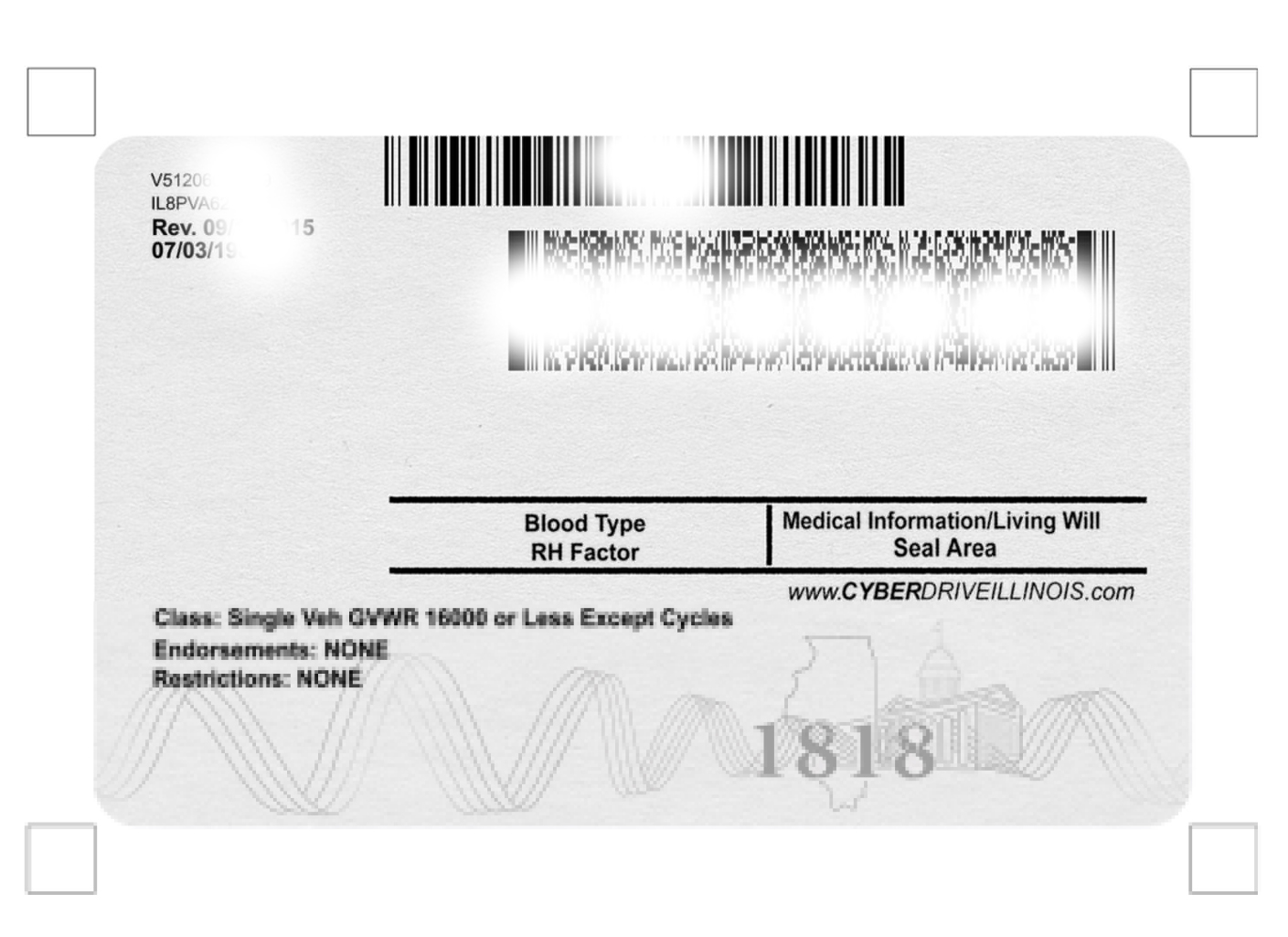
-Create the document again.
-If you bought a document with such an error, write to support in support in Telegram @veriftools_support.
5. Attempt to connect to the server
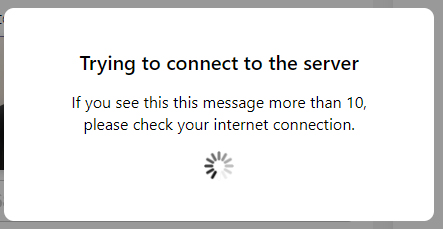
- Wait a minute.
- Check your internet connection.
- Reload the page using the "Shift+F5" hotkeys.
- If the error persists, try another browser.
6. Error when creating a document

-Check if you have filled in the data in the fields correctly.
-Enter the First and Last Name in Latin in the appropriate fields (Excluding fields that require entering the First and Last Name in the field in the language of the country of this document).
-Didn't you find an error? Write to support in Telegram @veriftools_support and send screenshots of all fields.
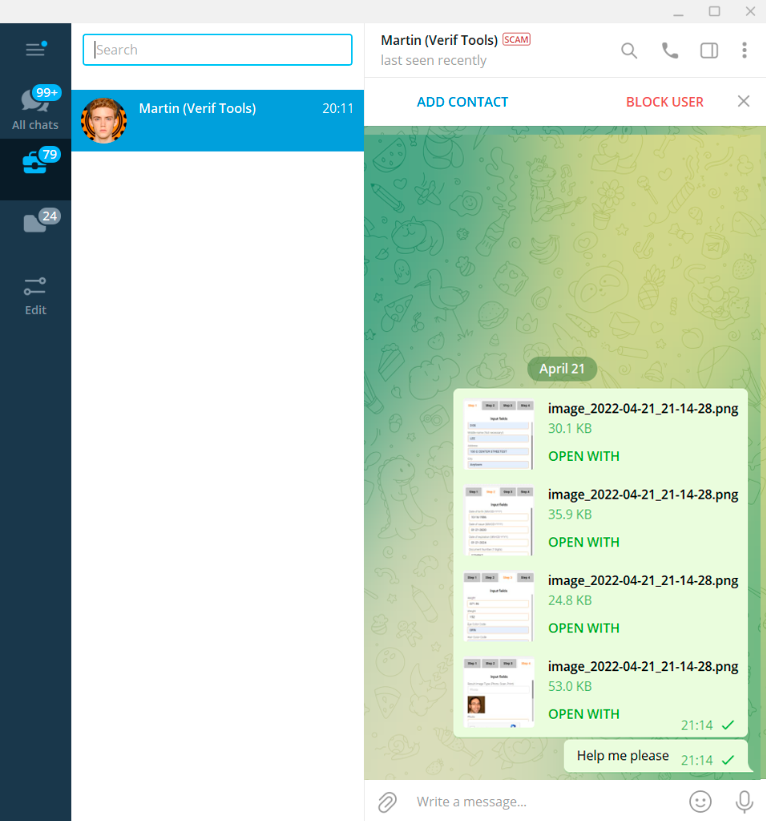
If you still have questions, please write in Telegram @veriftools_support and we will help you!